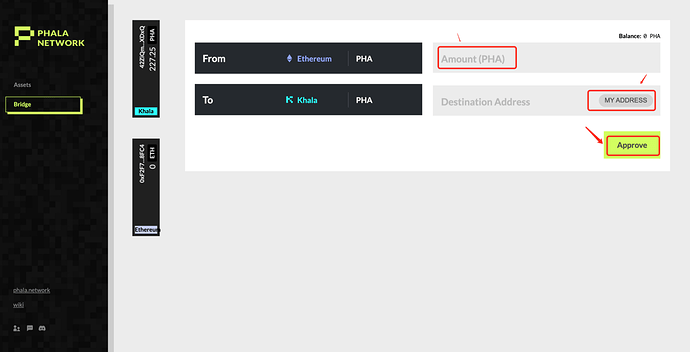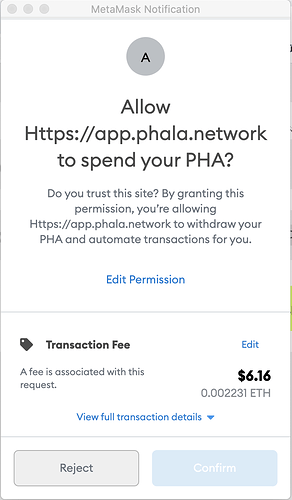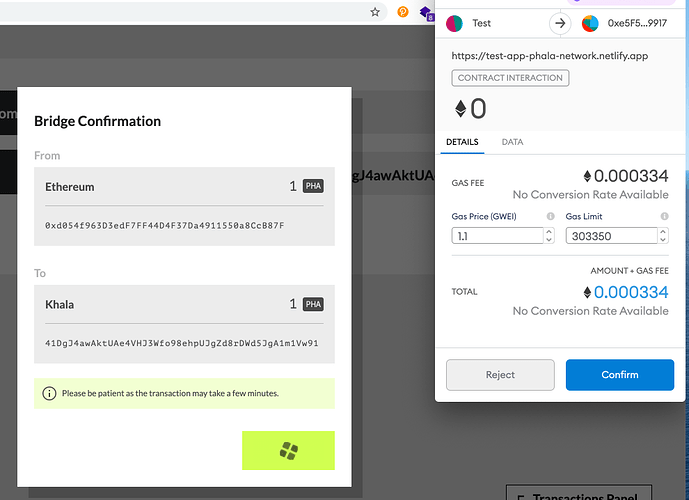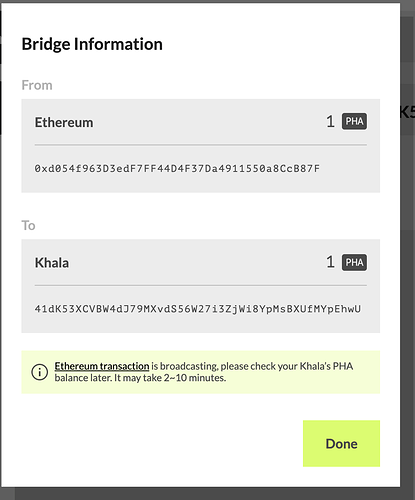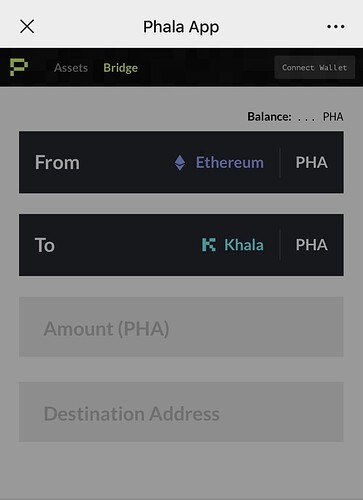I. Desktop Browser
Preparation
To use the Ethereum-Khala bridge, please ensure your explorer is Chrome or Firefox and that Metamask wallet is installed. (Polkadot.js also works, but is not required.)
- Visit https://app.phala.network/bridge/
- Connect to Metamask
- Fill in the cross-chain assets transfer information:
- choose your source Ethereum account
- choose your Khala deposit address
- Fill in the amount of ERC-20 PHA that you want to transfer from Ethereum
- If it’s first time you are transferring your PHA assets, you may need to click an “Approve” button and sign with Metamask to confirm
- Then confirm and click the “Next” button. Double-check your accounts and figures and then click ”Submit” in the pop-up window, sign with Metamask, and submit your cross-chain asset transaction!
- Click “Etherscan” to check the sending details on the Etherscan block explorer when your transaction is sent
II. Mobile Wallet
- Log into the DApp wallet (imToken/MathWallet/TokenPocket,etc.) you use and paste https://app.phala.network/bridge/ in the search bar
*Note: please ensure you connect your Ethereum wallet to you use MathWallet or TokenPocket
- Follow the Desktop Browser steps from 3 to 7
6. About the Khala Ethereum Bridge
Please note that:
- The Khala network does not currently provide a transfer function, so bridging is currently one-way from Ethereum to Khala.
- The transferred PHA (called K-PHA to show it is on Khala) can only be used for referendums and staking at this point. When Khala is live and running well, and after TEE mining begins, we will submit the proposals to decide whether and when to enable the Transfer function on Khala through a referendum after removing the dev team’s Sudo permissions. At that point, it will be possible to create a bridge from Khala to Ethereum. (And, later, a bridge between Khala and Phala.)