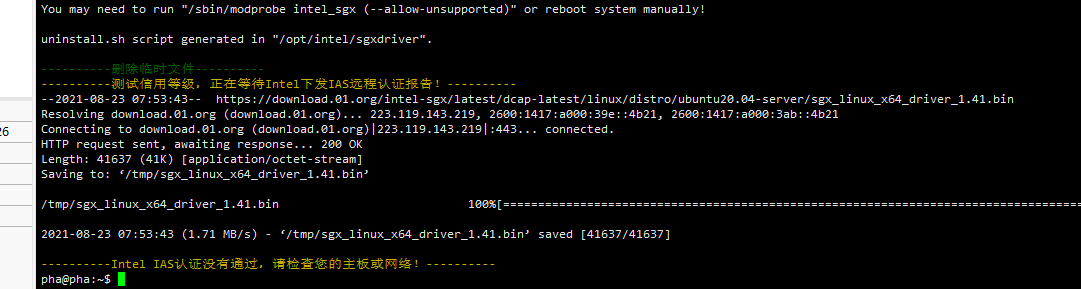这个问题困扰我两天了
----------删除临时文件----------
----------测试信用等级,正在等待Intel下发IAS远程认证报告!----------
–2021-08-23 08:04:44-- https://download.01.org/intel-sgx/latest/dcap-latest/linux/distro/ubuntu20.04-server/sgx_linux_x64_driver_1.41.bin
Resolving download.01.org (download.01.org)… 223.119.143.219, 2600:1417:a000:3ab::4b21, 2600:1417:a000:39e::4b21
Connecting to download.01.org (download.01.org)|223.119.143.219|:443… connected.
HTTP request sent, awaiting response… 200 OK
Length: 41637 (41K) [application/octet-stream]
Saving to: ‘/tmp/sgx_linux_x64_driver_1.41.bin’
/tmp/sgx_linux_x64_driver_1.41.bin 100%[===========================================================================================================================================>] 40.66K --.-KB/s in 0.02s
2021-08-23 08:04:45 (1.80 MB/s) - ‘/tmp/sgx_linux_x64_driver_1.41.bin’ saved [41637/41637]
----------Intel IAS认证没有通过,请检查您的主板或网络!----------
pha@pha:~/solo-mining-scripts-para$
您好
感谢您对Phala的关注和支持
这边建议您先尝试SGX测试
具体测试方法:sudo phala sgx-test
请您提供测试报告以便帮您debug
pha@pha:~$ sudo phala sgx-test
[sudo] password for pha:
----------删除旧版本 dcap/isgx 驱动----------
-------- Uninstall Beginning --------
Module: sgx
Version: 1.41
Kernel: 5.4.0-65-generic (x86_64)
Status: Before uninstall, this module version was ACTIVE on this kernel.
intel_sgx.ko:
- Uninstallation
- Deleting from: /lib/modules/5.4.0-65-generic/updates/dkms/
- Original module
- No original module was found for this module on this kernel.
- Use the dkms install command to reinstall any previous module version.
depmod…
DKMS: uninstall completed.
Deleting module version: 1.41
completely from the DKMS tree.
Done.
----------下载 DCAP 驱动----------
–2021-08-24 03:01:37-- https://download.01.org/intel-sgx/latest/dcap-latest/linux/distro/ubuntu20.04-server/sgx_linux_x64_driver_1.41.bin
Resolving download.01.org (download.01.org)… 104.71.47.140, 2600:140e:6:9b0::4b21, 2600:140e:6:9a9::4b21
Connecting to download.01.org (download.01.org)|104.71.47.140|:443… connected.
HTTP request sent, awaiting response… 200 OK
Length: 41637 (41K) [application/octet-stream]
Saving to: ‘/tmp/sgx_linux_x64_driver_1.41.bin’
/tmp/sgx_linux_x64_driver_1.41.bin 100%[===========================================================================================================================================>] 40.66K --.-KB/s in 0.05s
2021-08-24 03:01:39 (828 KB/s) - ‘/tmp/sgx_linux_x64_driver_1.41.bin’ saved [41637/41637]
----------添加运行权限----------
----------安装DCAP驱动----------
Unpacking Intel SGX Driver … done.
Verifying the integrity of the install package … done.
Installing Intel SGX Driver …
/tmp/sgx-driver-Eg60Sg /home/pha
install -d /opt/intel/sgxdriver/package
install -d /opt/intel/sgxdriver/scripts
cp -r package/* /opt/intel/sgxdriver/package
install scripts/* /opt/intel/sgxdriver/scripts
/home/pha
Creating symlink /var/lib/dkms/sgx/1.41/source →
/usr/src/sgx-1.41
DKMS: add completed.
Kernel preparation unnecessary for this kernel. Skipping…
Building module:
cleaning build area…
‘make’ KDIR=/lib/modules/5.4.0-65-generic/build…
Signing module:
- /var/lib/dkms/sgx/1.41/5.4.0-65-generic/x86_64/module/intel_sgx.ko
Secure Boot not enabled on this system.
cleaning build area…
DKMS: build completed.
intel_sgx.ko:
Running module version sanity check.
- Original module
- No original module exists within this kernel
- Installation
- Installing to /lib/modules/5.4.0-65-generic/updates/dkms/
depmod…
DKMS: install completed.
You may need to run “/sbin/modprobe intel_sgx (–allow-unsupported)” or reboot system manually!
uninstall.sh script generated in “/opt/intel/sgxdriver”.
----------删除临时文件----------
----------未找到驱动文件,请检查驱动安装日志!----------
pha@pha:~$
这个是测试的结果我试过一个之前用着的硬盘显示安全等级五然后我输入了 ```
sudo phala install
没人嘛
为毛没人列
请您关注一下回复,您的问题已经得到了回复
I have the same problem. Have you solve the issue?
驱动没有启动起来,首先请检查bios状态