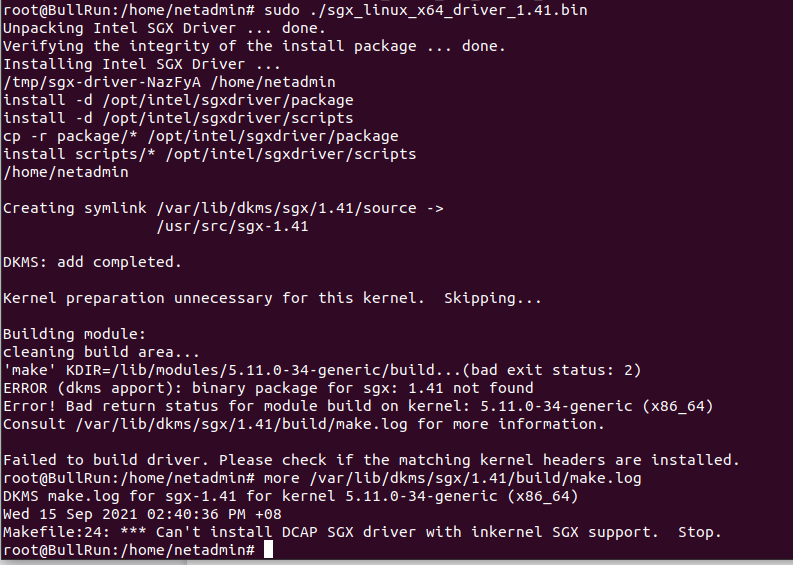Hello All,
I am new to Phala and interested to join the community and start mining (testnet now, and future mainnet).
Spec as below:-
10th Generation Intel Core i5-10500T (6-core)
Ubuntu 20.04.3 LTS
I followed the wiki guide. Intel side showing my CPU supported SGX.
when issue command “sudo phala sgx-test”, following output shown with some error .
( “not found” , “Failed to open Intel SGX device” , “Failed to load MSR kernel module” , “failed to load report enclave” etc )
Please help advice me where do i start troubleshoot and what are the steps to check/solve it ?
Thanks in advance.
root@BullRun:~/solo-mining-scripts-para# sudo phala sgx-test
/usr/bin/phala: line 56: type: jq: not found
/usr/bin/phala: line 56: type: curl: not found
/usr/bin/phala: line 56: type: docker: not found
/usr/bin/phala: line 56: type: docker-compose: not found
/usr/bin/phala: line 56: type: node: not found
/usr/bin/phala: line 56: type: yq: not found
/usr/bin/phala: line 56: type: dkms: not found
----------Apt update----------
Hit:1 Index of /ubuntu focal-security InRelease
Hit:2 Index of /ubuntu focal InRelease
Hit:3 Index of /ubuntu focal-updates InRelease
Hit:4 Index of /ubuntu focal-backports InRelease
Reading package lists… Done
----------Install depenencies----------
/opt/phala/scripts/install_phala.sh: line 15: type: jq: not found
Reading package lists… Done
Building dependency tree
Reading state information… Done
The following additional packages will be installed:
libjq1 libonig5
The following NEW packages will be installed:
jq libjq1 libonig5
0 upgraded, 3 newly installed, 0 to remove and 0 not upgraded.
Need to get 313 kB of archives.
After this operation, 1,062 kB of additional disk space will be used.
Get:1 Index of /ubuntu focal/universe amd64 libonig5 amd64 6.9.4-1 [142 kB]
Get:2 Index of /ubuntu focal-updates/universe amd64 libjq1 amd64 1.6-1ubuntu0.20.04.1 [121 kB]
Get:3 Index of /ubuntu focal-updates/universe amd64 jq amd64 1.6-1ubuntu0.20.04.1 [50.2 kB]
Fetched 313 kB in 4s (87.9 kB/s)
Selecting previously unselected package libonig5:amd64.
(Reading database … 187917 files and directories currently installed.)
Preparing to unpack …/libonig5_6.9.4-1_amd64.deb …
Unpacking libonig5:amd64 (6.9.4-1) …
Selecting previously unselected package libjq1:amd64.
Preparing to unpack …/libjq1_1.6-1ubuntu0.20.04.1_amd64.deb …
Unpacking libjq1:amd64 (1.6-1ubuntu0.20.04.1) …
Selecting previously unselected package jq.
Preparing to unpack …/jq_1.6-1ubuntu0.20.04.1_amd64.deb …
Unpacking jq (1.6-1ubuntu0.20.04.1) …
Setting up libonig5:amd64 (6.9.4-1) …
Setting up libjq1:amd64 (1.6-1ubuntu0.20.04.1) …
Setting up jq (1.6-1ubuntu0.20.04.1) …
Processing triggers for man-db (2.9.1-1) …
Processing triggers for libc-bin (2.31-0ubuntu9.2) …
/opt/phala/scripts/install_phala.sh: line 15: type: curl: not found
Reading package lists… Done
Building dependency tree
Reading state information… Done
The following NEW packages will be installed:
curl
0 upgraded, 1 newly installed, 0 to remove and 0 not upgraded.
Need to get 161 kB of archives.
After this operation, 411 kB of additional disk space will be used.
Get:1 Index of /ubuntu focal-updates/main amd64 curl amd64 7.68.0-1ubuntu2.6 [161 kB]
Fetched 161 kB in 1s (119 kB/s)
Selecting previously unselected package curl.
(Reading database … 187934 files and directories currently installed.)
Preparing to unpack …/curl_7.68.0-1ubuntu2.6_amd64.deb …
Unpacking curl (7.68.0-1ubuntu2.6) …
Setting up curl (7.68.0-1ubuntu2.6) …
Processing triggers for man-db (2.9.1-1) …
/opt/phala/scripts/install_phala.sh: line 15: type: docker: not found
OK
Get:1 Index of linux/ubuntu/ focal InRelease [52.1 kB]
Get:2 Index of linux/ubuntu/ focal/stable amd64 Packages [10.7 kB]
Hit:3 Index of /ubuntu focal InRelease
Hit:4 Index of /ubuntu focal-updates InRelease
Hit:5 Index of /ubuntu focal-backports InRelease
Hit:6 Index of /ubuntu focal-security InRelease
Fetched 62.9 kB in 1s (60.8 kB/s)
Reading package lists… Done
Reading package lists… Done
Building dependency tree
Reading state information… Done
The following additional packages will be installed:
docker-ce-rootless-extras docker-scan-plugin git git-man liberror-perl pigz slirp4netns
Suggested packages:
aufs-tools cgroupfs-mount | cgroup-lite git-daemon-run | git-daemon-sysvinit git-doc git-el git-email git-gui gitk gitweb git-cvs git-mediawiki
git-svn
The following NEW packages will be installed:
containerd.io docker-ce docker-ce-cli docker-ce-rootless-extras docker-scan-plugin git git-man liberror-perl pigz slirp4netns
0 upgraded, 10 newly installed, 0 to remove and 0 not upgraded.
Need to get 102 MB of archives.
After this operation, 445 MB of additional disk space will be used.
Get:1 Index of linux/ubuntu/ focal/stable amd64 containerd.io amd64 1.4.9-1 [24.7 MB]
Get:2 Index of /ubuntu focal/universe amd64 pigz amd64 2.4-1 [57.4 kB]
Get:3 Index of linux/ubuntu/ focal/stable amd64 docker-ce-cli amd64 5:20.10.8~3-0~ubuntu-focal [38.8 MB]
Get:4 Index of /ubuntu focal/main amd64 liberror-perl all 0.17029-1 [26.5 kB]
Get:5 Index of /ubuntu focal-updates/main amd64 git-man all 1:2.25.1-1ubuntu3.2 [884 kB]
Get:6 Index of linux/ubuntu/ focal/stable amd64 docker-ce amd64 5:20.10.8~3-0~ubuntu-focal [21.2 MB]
Get:7 Index of linux/ubuntu/ focal/stable amd64 docker-ce-rootless-extras amd64 5:20.10.8~3-0~ubuntu-focal [7,917 kB]
Get:8 Index of linux/ubuntu/ focal/stable amd64 docker-scan-plugin amd64 0.8.0~ubuntu-focal [3,889 kB]
Get:9 Index of /ubuntu focal-updates/main amd64 git amd64 1:2.25.1-1ubuntu3.2 [4,554 kB]
Get:10 Index of /ubuntu focal/universe amd64 slirp4netns amd64 0.4.3-1 [74.3 kB]
Fetched 102 MB in 11s (9,482 kB/s)
Selecting previously unselected package pigz.
(Reading database … 187941 files and directories currently installed.)
Preparing to unpack …/0-pigz_2.4-1_amd64.deb …
Unpacking pigz (2.4-1) …
Selecting previously unselected package containerd.io.
Preparing to unpack …/1-containerd.io_1.4.9-1_amd64.deb …
Unpacking containerd.io (1.4.9-1) …
Selecting previously unselected package docker-ce-cli.
Preparing to unpack …/2-docker-ce-cli_5%3a20.10.8~3-0~ubuntu-focal_amd64.deb …
Unpacking docker-ce-cli (5:20.10.8~3-0~ubuntu-focal) …
Selecting previously unselected package docker-ce.
Preparing to unpack …/3-docker-ce_5%3a20.10.8~3-0~ubuntu-focal_amd64.deb …
Unpacking docker-ce (5:20.10.8~3-0~ubuntu-focal) …
Selecting previously unselected package docker-ce-rootless-extras.
Preparing to unpack …/4-docker-ce-rootless-extras_5%3a20.10.8~3-0~ubuntu-focal_amd64.deb …
Unpacking docker-ce-rootless-extras (5:20.10.8~3-0~ubuntu-focal) …
Selecting previously unselected package docker-scan-plugin.
Preparing to unpack …/5-docker-scan-plugin_0.8.0~ubuntu-focal_amd64.deb …
Unpacking docker-scan-plugin (0.8.0~ubuntu-focal) …
Selecting previously unselected package liberror-perl.
Preparing to unpack …/6-liberror-perl_0.17029-1_all.deb …
Unpacking liberror-perl (0.17029-1) …
Selecting previously unselected package git-man.
Preparing to unpack …/7-git-man_1%3a2.25.1-1ubuntu3.2_all.deb …
Unpacking git-man (1:2.25.1-1ubuntu3.2) …
Selecting previously unselected package git.
Preparing to unpack …/8-git_1%3a2.25.1-1ubuntu3.2_amd64.deb …
Unpacking git (1:2.25.1-1ubuntu3.2) …
Selecting previously unselected package slirp4netns.
Preparing to unpack …/9-slirp4netns_0.4.3-1_amd64.deb …
Unpacking slirp4netns (0.4.3-1) …
Setting up slirp4netns (0.4.3-1) …
Setting up docker-scan-plugin (0.8.0~ubuntu-focal) …
Setting up liberror-perl (0.17029-1) …
Setting up containerd.io (1.4.9-1) …
Created symlink /etc/systemd/system/multi-user.target.wants/containerd.service → /lib/systemd/system/containerd.service.
Setting up docker-ce-cli (5:20.10.8~3-0~ubuntu-focal) …
Setting up pigz (2.4-1) …
Setting up git-man (1:2.25.1-1ubuntu3.2) …
Setting up docker-ce-rootless-extras (5:20.10.8~3-0~ubuntu-focal) …
Setting up docker-ce (5:20.10.8~3-0~ubuntu-focal) …
Created symlink /etc/systemd/system/multi-user.target.wants/docker.service → /lib/systemd/system/docker.service.
Created symlink /etc/systemd/system/sockets.target.wants/docker.socket → /lib/systemd/system/docker.socket.
Setting up git (1:2.25.1-1ubuntu3.2) …
Processing triggers for man-db (2.9.1-1) …
Processing triggers for systemd (245.4-4ubuntu3.11) …
/opt/phala/scripts/install_phala.sh: line 15: type: docker-compose: not found
% Total % Received % Xferd Average Speed Time Time Time Current
Dload Upload Total Spent Left Speed
100 633 100 633 0 0 12411 0 --:–:-- --:–:-- --:–:-- 12173
100 12.1M 100 12.1M 0 0 9359k 0 0:00:01 0:00:01 --:–:-- 23.0M
/opt/phala/scripts/install_phala.sh: line 15: type: node: not found
Installing the NodeSource Node.js 14.x repo…
Populating apt-get cache…
- apt-get update
Hit:1 Index of linux/ubuntu/ focal InRelease
Hit:2 Index of /ubuntu focal InRelease
Hit:3 Index of /ubuntu focal-updates InRelease
Hit:4 Index of /ubuntu focal-security InRelease
Hit:5 Index of /ubuntu focal-backports InRelease
Reading package lists… Done
Confirming “focal” is supported…
- curl -sLf -o /dev/null ‘https://deb.nodesource.com/node_14.x/dists/focal/Release’
Adding the NodeSource signing key to your keyring…
- curl -s https://deb.nodesource.com/gpgkey/nodesource.gpg.key | gpg --dearmor | tee /usr/share/keyrings/nodesource.gpg >/dev/null
Creating apt sources list file for the NodeSource Node.js 14.x repo…
- echo ‘deb [signed-by=/usr/share/keyrings/nodesource.gpg] https://deb.nodesource.com/node_14.x focal main’ > /etc/apt/sources.list.d/nodesource.list
- echo ‘deb-src [signed-by=/usr/share/keyrings/nodesource.gpg] Index of /node_14.x/ focal main’ >> /etc/apt/sources.list.d/nodesource.list
Running apt-get update for you…
- apt-get update
Hit:1 Index of linux/ubuntu/ focal InRelease
Get:2 Index of /node_14.x/ focal InRelease [4,583 B]
Hit:3 Index of /ubuntu focal InRelease
Hit:4 Index of /ubuntu focal-updates InRelease
Hit:5 Index of /ubuntu focal-backports InRelease
Hit:6 Index of /ubuntu focal-security InRelease
Get:7 Index of /node_14.x/ focal/main amd64 Packages [768 B]
Fetched 5,351 B in 1s (4,229 B/s)
Reading package lists… Done
Run sudo apt-get install -y nodejs to install Node.js 14.x and npm
You may also need development tools to build native addons:
sudo apt-get install gcc g++ make
To install the Yarn package manager, run:
curl -sL https://dl.yarnpkg.com/debian/pubkey.gpg | gpg --dearmor | sudo tee /usr/share/keyrings/yarnkey.gpg >/dev/null
echo "deb [signed-by=/usr/share/keyrings/yarnkey.gpg] https://dl.yarnpkg.com/debian stable main" | sudo tee /etc/apt/sources.list.d/yarn.list
sudo apt-get update && sudo apt-get install yarn
Reading package lists… Done
Building dependency tree
Reading state information… Done
The following NEW packages will be installed:
nodejs
0 upgraded, 1 newly installed, 0 to remove and 0 not upgraded.
Need to get 24.9 MB of archives.
After this operation, 121 MB of additional disk space will be used.
Get:1 Index of /node_14.x/ focal/main amd64 nodejs amd64 14.17.6-deb-1nodesource1 [24.9 MB]
Fetched 24.9 MB in 1s (27.2 MB/s)
Selecting previously unselected package nodejs.
(Reading database … 189126 files and directories currently installed.)
Preparing to unpack …/nodejs_14.17.6-deb-1nodesource1_amd64.deb …
Unpacking nodejs (14.17.6-deb-1nodesource1) …
Setting up nodejs (14.17.6-deb-1nodesource1) …
Processing triggers for man-db (2.9.1-1) …
/opt/phala/scripts/install_phala.sh: line 15: type: yq: not found
–2021-09-14 19:46:58-- https://github.com/mikefarah/yq/releases/download/v4.11.2/yq_linux_amd64.tar.gz
Resolving github.com (github.com)… 20.205.243.166
Connecting to github.com (github.com)|20.205.243.166|:443… connected.
HTTP request sent, awaiting response… 302 Found
Location: https://github-releases.githubusercontent.com/43225113/24857ed7-4fc7-4362-a767-187d02bff57a?X-Amz-Algorithm=AWS4-HMAC-SHA256&X-Amz-Credential=AKIAIWNJYAX4CSVEH53A%2F20210914%2Fus-east-1%2Fs3%2Faws4_request&X-Amz-Date=20210914T114658Z&X-Amz-Expires=300&X-Amz-Signature=87b88ee10ce96f3def3117326abfdd18df7b296c5ea0aac4b7ee820c37e87cd7&X-Amz-SignedHeaders=host&actor_id=0&key_id=0&repo_id=43225113&response-content-disposition=attachment%3B%20filename%3Dyq_linux_amd64.tar.gz&response-content-type=application%2Foctet-stream [following]
–2021-09-14 19:46:58-- https://github-releases.githubusercontent.com/43225113/24857ed7-4fc7-4362-a767-187d02bff57a?X-Amz-Algorithm=AWS4-HMAC-SHA256&X-Amz-Credential=AKIAIWNJYAX4CSVEH53A%2F20210914%2Fus-east-1%2Fs3%2Faws4_request&X-Amz-Date=20210914T114658Z&X-Amz-Expires=300&X-Amz-
Resolving github-releases.githubusercontent.com (github-releases.githubusercontent.com)… 2606:50c0:8000::154, 2606:50c0:8003::154, 2606:50c0:8001::154, …
Connecting to github-releases.githubusercontent.com (github-releases.githubusercontent.com)|2606:50c0:8000::154|:443… connected.
HTTP request sent, awaiting response… 200 OK
Length: 3480550 (3.3M) [application/octet-stream]
Saving to: ‘/tmp/yq_linux_amd64.tar.gz’
/tmp/yq_linux_amd64.tar.gz 100%[======================================================================>] 3.32M --.-KB/s in 0.1s
2021-09-14 19:46:59 (23.0 MB/s) - ‘/tmp/yq_linux_amd64.tar.gz’ saved [3480550/3480550]
./yq_linux_amd64
/opt/phala/scripts/install_phala.sh: line 15: type: dkms: not found
Reading package lists… Done
Building dependency tree
Reading state information… Done
The following additional packages will be installed:
binutils binutils-common binutils-x86-64-linux-gnu build-essential dctrl-tools dpkg-dev fakeroot g++ g+±9 gcc gcc-9 libalgorithm-diff-perl
libalgorithm-diff-xs-perl libalgorithm-merge-perl libasan5 libatomic1 libbinutils libctf-nobfd0 libctf0 libfakeroot libgcc-9-dev libitm1 liblsan0
libquadmath0 libstdc+±9-dev libtsan0 libubsan1 make
Suggested packages:
binutils-doc debtags menu debian-keyring g+±multilib g+±9-multilib gcc-9-doc gcc-multilib autoconf automake libtool flex bison gcc-doc
gcc-9-multilib gcc-9-locales libstdc+±9-doc make-doc
The following NEW packages will be installed:
binutils binutils-common binutils-x86-64-linux-gnu build-essential dctrl-tools dkms dpkg-dev fakeroot g++ g+±9 gcc gcc-9 libalgorithm-diff-perl
libalgorithm-diff-xs-perl libalgorithm-merge-perl libasan5 libatomic1 libbinutils libctf-nobfd0 libctf0 libfakeroot libgcc-9-dev libitm1 liblsan0
libquadmath0 libstdc+±9-dev libtsan0 libubsan1 make
0 upgraded, 29 newly installed, 0 to remove and 0 not upgraded.
Need to get 28.5 MB of archives.
After this operation, 127 MB of additional disk space will be used.
Get:1 Index of /ubuntu focal-updates/main amd64 binutils-common amd64 2.34-6ubuntu1.1 [207 kB]
Get:2 Index of /ubuntu focal-updates/main amd64 libbinutils amd64 2.34-6ubuntu1.1 [475 kB]
Get:3 Index of /ubuntu focal-updates/main amd64 libctf-nobfd0 amd64 2.34-6ubuntu1.1 [47.1 kB]
Get:4 Index of /ubuntu focal-updates/main amd64 libctf0 amd64 2.34-6ubuntu1.1 [46.6 kB]
Get:5 Index of /ubuntu focal-updates/main amd64 binutils-x86-64-linux-gnu amd64 2.34-6ubuntu1.1 [1,613 kB]
Get:6 Index of /ubuntu focal-updates/main amd64 binutils amd64 2.34-6ubuntu1.1 [3,380 B]
Get:7 Index of /ubuntu focal-updates/main amd64 libitm1 amd64 10.3.0-1ubuntu1~20.04 [26.2 kB]
Get:8 Index of /ubuntu focal-updates/main amd64 libatomic1 amd64 10.3.0-1ubuntu1~20.04 [9,284 B]
Get:9 Index of /ubuntu focal-updates/main amd64 libasan5 amd64 9.3.0-17ubuntu1~20.04 [394 kB]
Get:10 Index of /ubuntu focal-updates/main amd64 liblsan0 amd64 10.3.0-1ubuntu1~20.04 [835 kB]
Get:11 Index of /ubuntu focal-updates/main amd64 libtsan0 amd64 10.3.0-1ubuntu1~20.04 [2,009 kB]
Get:12 Index of /ubuntu focal-updates/main amd64 libubsan1 amd64 10.3.0-1ubuntu1~20.04 [784 kB]
Get:13 Index of /ubuntu focal-updates/main amd64 libquadmath0 amd64 10.3.0-1ubuntu1~20.04 [146 kB]
Get:14 Index of /ubuntu focal-updates/main amd64 libgcc-9-dev amd64 9.3.0-17ubuntu1~20.04 [2,360 kB]
Get:15 Index of /ubuntu focal-updates/main amd64 gcc-9 amd64 9.3.0-17ubuntu1~20.04 [8,241 kB]
Get:16 Index of /ubuntu focal/main amd64 gcc amd64 4:9.3.0-1ubuntu2 [5,208 B]
Get:17 Index of /ubuntu focal/main amd64 make amd64 4.2.1-1.2 [162 kB]
Get:18 Index of /ubuntu focal/main amd64 dpkg-dev all 1.19.7ubuntu3 [679 kB]
Get:19 Index of /ubuntu focal-updates/main amd64 libstdc+±9-dev amd64 9.3.0-17ubuntu1~20.04 [1,714 kB]
Get:20 Index of /ubuntu focal-updates/main amd64 g+±9 amd64 9.3.0-17ubuntu1~20.04 [8,405 kB]
Get:21 Index of /ubuntu focal/main amd64 g++ amd64 4:9.3.0-1ubuntu2 [1,604 B]
Get:22 Index of /ubuntu focal-updates/main amd64 build-essential amd64 12.8ubuntu1.1 [4,664 B]
Get:23 Index of /ubuntu focal/main amd64 dctrl-tools amd64 2.24-3 [61.5 kB]
Get:24 Index of /ubuntu focal-updates/main amd64 dkms all 2.8.1-5ubuntu2 [66.8 kB]
Get:25 Index of /ubuntu focal/main amd64 libfakeroot amd64 1.24-1 [25.7 kB]
Get:26 Index of /ubuntu focal/main amd64 fakeroot amd64 1.24-1 [62.6 kB]
Get:27 Index of /ubuntu focal/main amd64 libalgorithm-diff-perl all 1.19.03-2 [46.6 kB]
Get:28 Index of /ubuntu focal/main amd64 libalgorithm-diff-xs-perl amd64 0.04-6 [11.3 kB]
Get:29 Index of /ubuntu focal/main amd64 libalgorithm-merge-perl all 0.08-3 [12.0 kB]
Fetched 28.5 MB in 5s (5,649 kB/s)
Selecting previously unselected package binutils-common:amd64.
(Reading database … 194057 files and directories currently installed.)
Preparing to unpack …/00-binutils-common_2.34-6ubuntu1.1_amd64.deb …
Unpacking binutils-common:amd64 (2.34-6ubuntu1.1) …
Selecting previously unselected package libbinutils:amd64.
Preparing to unpack …/01-libbinutils_2.34-6ubuntu1.1_amd64.deb …
Unpacking libbinutils:amd64 (2.34-6ubuntu1.1) …
Selecting previously unselected package libctf-nobfd0:amd64.
Preparing to unpack …/02-libctf-nobfd0_2.34-6ubuntu1.1_amd64.deb …
Unpacking libctf-nobfd0:amd64 (2.34-6ubuntu1.1) …
Selecting previously unselected package libctf0:amd64.
Preparing to unpack …/03-libctf0_2.34-6ubuntu1.1_amd64.deb …
Unpacking libctf0:amd64 (2.34-6ubuntu1.1) …
Selecting previously unselected package binutils-x86-64-linux-gnu.
Preparing to unpack …/04-binutils-x86-64-linux-gnu_2.34-6ubuntu1.1_amd64.deb …
Unpacking binutils-x86-64-linux-gnu (2.34-6ubuntu1.1) …
Selecting previously unselected package binutils.
Preparing to unpack …/05-binutils_2.34-6ubuntu1.1_amd64.deb …
Unpacking binutils (2.34-6ubuntu1.1) …
Selecting previously unselected package libitm1:amd64.
Preparing to unpack …/06-libitm1_10.3.0-1ubuntu1~20.04_amd64.deb …
Unpacking libitm1:amd64 (10.3.0-1ubuntu1~20.04) …
Selecting previously unselected package libatomic1:amd64.
Preparing to unpack …/07-libatomic1_10.3.0-1ubuntu1~20.04_amd64.deb …
Unpacking libatomic1:amd64 (10.3.0-1ubuntu1~20.04) …
Selecting previously unselected package libasan5:amd64.
Preparing to unpack …/08-libasan5_9.3.0-17ubuntu1~20.04_amd64.deb …
Unpacking libasan5:amd64 (9.3.0-17ubuntu1~20.04) …
Selecting previously unselected package liblsan0:amd64.
Preparing to unpack …/09-liblsan0_10.3.0-1ubuntu1~20.04_amd64.deb …
Unpacking liblsan0:amd64 (10.3.0-1ubuntu1~20.04) …
Selecting previously unselected package libtsan0:amd64.
Preparing to unpack …/10-libtsan0_10.3.0-1ubuntu1~20.04_amd64.deb …
Unpacking libtsan0:amd64 (10.3.0-1ubuntu1~20.04) …
Selecting previously unselected package libubsan1:amd64.
Preparing to unpack …/11-libubsan1_10.3.0-1ubuntu1~20.04_amd64.deb …
Unpacking libubsan1:amd64 (10.3.0-1ubuntu1~20.04) …
Selecting previously unselected package libquadmath0:amd64.
Preparing to unpack …/12-libquadmath0_10.3.0-1ubuntu1~20.04_amd64.deb …
Unpacking libquadmath0:amd64 (10.3.0-1ubuntu1~20.04) …
Selecting previously unselected package libgcc-9-dev:amd64.
Preparing to unpack …/13-libgcc-9-dev_9.3.0-17ubuntu1~20.04_amd64.deb …
Unpacking libgcc-9-dev:amd64 (9.3.0-17ubuntu1~20.04) …
Selecting previously unselected package gcc-9.
Preparing to unpack …/14-gcc-9_9.3.0-17ubuntu1~20.04_amd64.deb …
Unpacking gcc-9 (9.3.0-17ubuntu1~20.04) …
Selecting previously unselected package gcc.
Preparing to unpack …/15-gcc_4%3a9.3.0-1ubuntu2_amd64.deb …
Unpacking gcc (4:9.3.0-1ubuntu2) …
Selecting previously unselected package make.
Preparing to unpack …/16-make_4.2.1-1.2_amd64.deb …
Unpacking make (4.2.1-1.2) …
Selecting previously unselected package dpkg-dev.
Preparing to unpack …/17-dpkg-dev_1.19.7ubuntu3_all.deb …
Unpacking dpkg-dev (1.19.7ubuntu3) …
Selecting previously unselected package libstdc+±9-dev:amd64.
Preparing to unpack …/18-libstdc+±9-dev_9.3.0-17ubuntu1~20.04_amd64.deb …
Unpacking libstdc+±9-dev:amd64 (9.3.0-17ubuntu1~20.04) …
Selecting previously unselected package g+±9.
Preparing to unpack …/19-g+±9_9.3.0-17ubuntu1~20.04_amd64.deb …
Unpacking g+±9 (9.3.0-17ubuntu1~20.04) …
Selecting previously unselected package g++.
Preparing to unpack …/20-g++_4%3a9.3.0-1ubuntu2_amd64.deb …
Unpacking g++ (4:9.3.0-1ubuntu2) …
Selecting previously unselected package build-essential.
Preparing to unpack …/21-build-essential_12.8ubuntu1.1_amd64.deb …
Unpacking build-essential (12.8ubuntu1.1) …
Selecting previously unselected package dctrl-tools.
Preparing to unpack …/22-dctrl-tools_2.24-3_amd64.deb …
Unpacking dctrl-tools (2.24-3) …
Selecting previously unselected package dkms.
Preparing to unpack …/23-dkms_2.8.1-5ubuntu2_all.deb …
Unpacking dkms (2.8.1-5ubuntu2) …
Selecting previously unselected package libfakeroot:amd64.
Preparing to unpack …/24-libfakeroot_1.24-1_amd64.deb …
Unpacking libfakeroot:amd64 (1.24-1) …
Selecting previously unselected package fakeroot.
Preparing to unpack …/25-fakeroot_1.24-1_amd64.deb …
Unpacking fakeroot (1.24-1) …
Selecting previously unselected package libalgorithm-diff-perl.
Preparing to unpack …/26-libalgorithm-diff-perl_1.19.03-2_all.deb …
Unpacking libalgorithm-diff-perl (1.19.03-2) …
Selecting previously unselected package libalgorithm-diff-xs-perl.
Preparing to unpack …/27-libalgorithm-diff-xs-perl_0.04-6_amd64.deb …
Unpacking libalgorithm-diff-xs-perl (0.04-6) …
Selecting previously unselected package libalgorithm-merge-perl.
Preparing to unpack …/28-libalgorithm-merge-perl_0.08-3_all.deb …
Unpacking libalgorithm-merge-perl (0.08-3) …
Setting up libalgorithm-diff-perl (1.19.03-2) …
Setting up binutils-common:amd64 (2.34-6ubuntu1.1) …
Setting up libctf-nobfd0:amd64 (2.34-6ubuntu1.1) …
Setting up libfakeroot:amd64 (1.24-1) …
Setting up fakeroot (1.24-1) …
update-alternatives: using /usr/bin/fakeroot-sysv to provide /usr/bin/fakeroot (fakeroot) in auto mode
Setting up libasan5:amd64 (9.3.0-17ubuntu1~20.04) …
Setting up make (4.2.1-1.2) …
Setting up libquadmath0:amd64 (10.3.0-1ubuntu1~20.04) …
Setting up libatomic1:amd64 (10.3.0-1ubuntu1~20.04) …
Setting up libubsan1:amd64 (10.3.0-1ubuntu1~20.04) …
Setting up libbinutils:amd64 (2.34-6ubuntu1.1) …
Setting up libalgorithm-diff-xs-perl (0.04-6) …
Setting up liblsan0:amd64 (10.3.0-1ubuntu1~20.04) …
Setting up libgcc-9-dev:amd64 (9.3.0-17ubuntu1~20.04) …
Setting up binutils-x86-64-linux-gnu (2.34-6ubuntu1.1) …
Setting up libstdc+±9-dev:amd64 (9.3.0-17ubuntu1~20.04) …
Setting up binutils (2.34-6ubuntu1.1) …
Setting up dpkg-dev (1.19.7ubuntu3) …
Setting up gcc-9 (9.3.0-17ubuntu1~20.04) …
Setting up gcc (4:9.3.0-1ubuntu2) …
Setting up dkms (2.8.1-5ubuntu2) …
Setting up g+±9 (9.3.0-17ubuntu1~20.04) …
Setting up g++ (4:9.3.0-1ubuntu2) …
update-alternatives: using /usr/bin/g++ to provide /usr/bin/c++ (c++) in auto mode
Setting up build-essential (12.8ubuntu1.1) …
Processing triggers for man-db (2.9.1-1) …
Processing triggers for libc-bin (2.31-0ubuntu9.2) …
Unable to find image ‘phalanetwork/phala-sgx_detect:latest’ locally
latest: Pulling from phalanetwork/phala-sgx_detect
Status: Downloaded newer image for phalanetwork/phala-sgx_detect:latest
Sleep 6s
aesm_service[15]: [get_driver_type edmm_utility.cpp:111] Failed to open Intel SGX device.
aesm_service[15]: [get_driver_type edmm_utility.cpp:111] Failed to open Intel SGX device.
aesm_service[15]: [get_driver_type edmm_utility.cpp:111] Failed to open Intel SGX device.
aesm_service[15]: [load_qe …/qe_logic.cpp:680] Error, call sgx_create_enclave QE fail [load_qe], SGXError:2006.
aesm_service[15]: Failed to load QE3: 0x2006
aesm_service[15]: The server sock is 0x56012739f230
Detecting SGX, this may take a minute…
aesm_service[15]: Malformed request received (May be forged for attack)
aesm_service[15]: [get_driver_type edmm_utility.cpp:111] Failed to open Intel SGX device.
aesm_service[15]: InKernel LE loaded
[get_driver_type /home/sgx/jenkins/ubuntuServer2004-release-build-trunk-214/build_target/PROD/label/Builder-UbuntuSrv20/label_exp/ubuntu64/linux-trunk-opensource/psw/urts/linux/edmm_utility.cpp:111] Failed to open Intel SGX device.
aesm_service[15]: [get_driver_type edmm_utility.cpp:111] Failed to open Intel SGX device.
aesm_service[15]: InKernel LE loaded
[get_driver_type /home/sgx/jenkins/ubuntuServer2004-release-build-trunk-214/build_target/PROD/label/Builder-UbuntuSrv20/label_exp/ubuntu64/linux-trunk-opensource/psw/urts/linux/edmm_utility.cpp:111] Failed to open Intel SGX device.
aesm_service[15]: [get_driver_type edmm_utility.cpp:111] Failed to open Intel SGX device.
aesm_service[15]: InKernel LE loaded
[get_driver_type /home/sgx/jenkins/ubuntuServer2004-release-build-trunk-214/build_target/PROD/label/Builder-UbuntuSrv20/label_exp/ubuntu64/linux-trunk-opensource/psw/urts/linux/edmm_utility.cpp:111] Failed to open Intel SGX device.
aesm_service[15]: [get_driver_type edmm_utility.cpp:111] Failed to open Intel SGX device.
aesm_service[15]: InKernel LE loaded
[get_driver_type /home/sgx/jenkins/ubuntuServer2004-release-build-trunk-214/build_target/PROD/label/Builder-UbuntuSrv20/label_exp/ubuntu64/linux-trunk-opensource/psw/urts/linux/edmm_utility.cpp:111] Failed to open Intel SGX device.
aesm_service[15]: [get_driver_type edmm_utility.cpp:111] Failed to open Intel SGX device.
aesm_service[15]: InKernel LE loaded
[get_driver_type /home/sgx/jenkins/ubuntuServer2004-release-build-trunk-214/build_target/PROD/label/Builder-UbuntuSrv20/label_exp/ubuntu64/linux-trunk-opensource/psw/urts/linux/edmm_utility.cpp:111] Failed to open Intel SGX device.
aesm_service[15]: [get_driver_type edmm_utility.cpp:111] Failed to open Intel SGX device.
aesm_service[15]: InKernel LE loaded
[get_driver_type /home/sgx/jenkins/ubuntuServer2004-release-build-trunk-214/build_target/PROD/label/Builder-UbuntuSrv20/label_exp/ubuntu64/linux-trunk-opensource/psw/urts/linux/edmm_utility.cpp:111] Failed to open Intel SGX device.
aesm_service[15]: [get_driver_type edmm_utility.cpp:111] Failed to open Intel SGX device.
aesm_service[15]: InKernel LE loaded
[get_driver_type /home/sgx/jenkins/ubuntuServer2004-release-build-trunk-214/build_target/PROD/label/Builder-UbuntuSrv20/label_exp/ubuntu64/linux-trunk-opensource/psw/urts/linux/edmm_utility.cpp:111] Failed to open Intel SGX device.
aesm_service[15]: [get_driver_type edmm_utility.cpp:111] Failed to open Intel SGX device.
aesm_service[15]: InKernel LE loaded
[get_driver_type /home/sgx/jenkins/ubuntuServer2004-release-build-trunk-214/build_target/PROD/label/Builder-UbuntuSrv20/label_exp/ubuntu64/linux-trunk-opensource/psw/urts/linux/edmm_utility.cpp:111] Failed to open Intel SGX device.
 SGX instruction set
SGX instruction set
 CPU support
CPU support
 CPU configuration
CPU configuration
 Enclave attributes
Enclave attributes
 Enclave Page Cache
Enclave Page Cache
SGX features
✘ SGX2 ✘ EXINFO ✘ ENCLV ✘ OVERSUB ✘ KSS
Total EPC size: 93.5MiB
✘ Flexible launch control
 CPU support
CPU support
? CPU configuration
✘ Able to launch production mode enclave
✘ SGX system software
✘ SGX kernel device
 libsgx_enclave_common
libsgx_enclave_common
 AESM service
AESM service
✘ Able to launch enclaves
✘ Debug mode
🕮 Flexible launch control > CPU configuration
Your hardware supports Flexible Launch Control, but whether it’s enabled could not be determined. More information might be available by re-running this program with sudo. Would you like to do that?
(not supported yet)
debug: Error reading MSR 3Ah: Failed to load MSR kernel module
debug: cause: Failed to load MSR kernel module
debug: cause: Failed executing modprobe
debug: cause: No such file or directory (os error 2)
More information: https://edp.fortanix.com/docs/installation/help/#flc-cpu-configuration
🕮 SGX system software > SGX kernel device
The SGX device (/dev/sgx/enclave, /dev/sgx or /dev/isgx) is not present.
It could not be detected whether you have an SGX driver installed. Please make sure the SGX driver is installed and loaded correctly.
debug: Error opening device: None of the default SGX device paths were found
debug: cause: None of the default SGX device paths were found
debug: Error checking module status: No such file or directory (os error 2)
debug: cause: No such file or directory (os error 2)
More information: https://edp.fortanix.com/docs/installation/help/#sgx-driver
🕮 SGX system software > Able to launch enclaves > Debug mode
The enclave could not be launched.
debug: failed to load report enclave
debug: cause: failed to load report enclave
debug: cause: Failed to call ECREATE.
debug: cause: Enclave type not supported, Intel SGX not supported, or Intel SGX device not present
More information: https://edp.fortanix.com/docs/installation/help/#run-enclave-debug
[get_driver_type /home/sgx/jenkins/ubuntuServer2004-release-build-trunk-214/build_target/PROD/label/Builder-UbuntuSrv20/label_exp/ubuntu64/linux-trunk-opensource/psw/urts/linux/edmm_utility.cpp:111] Failed to open Intel SGX device.
[-] Init Enclave Failed SGX_ERROR_NO_DEVICE!