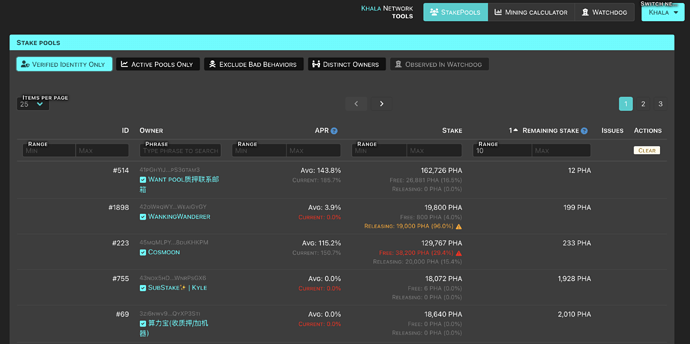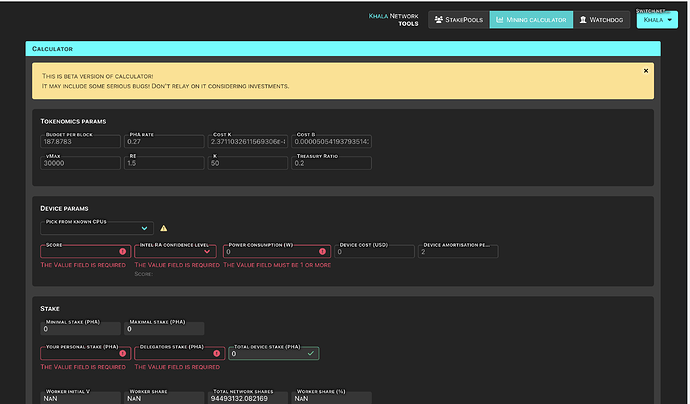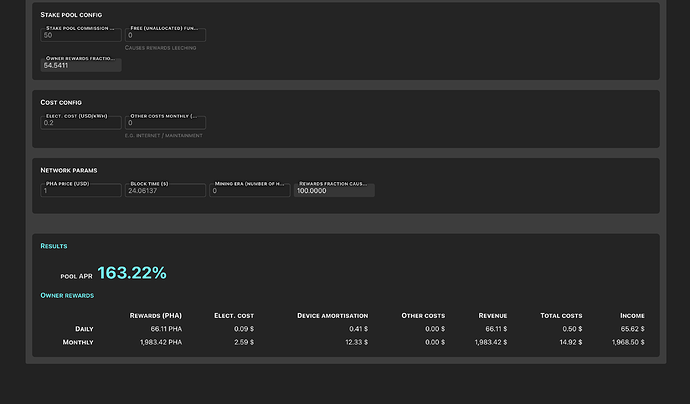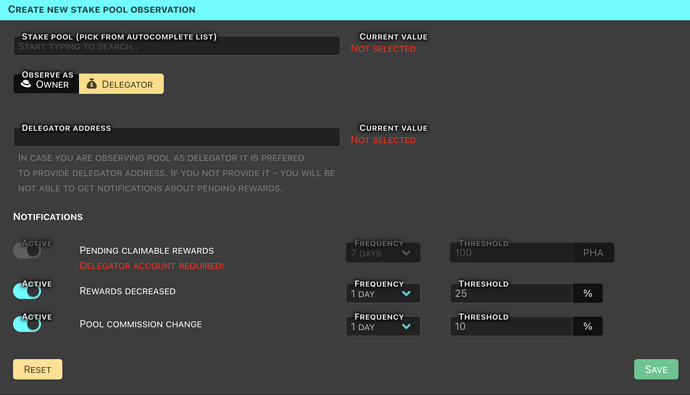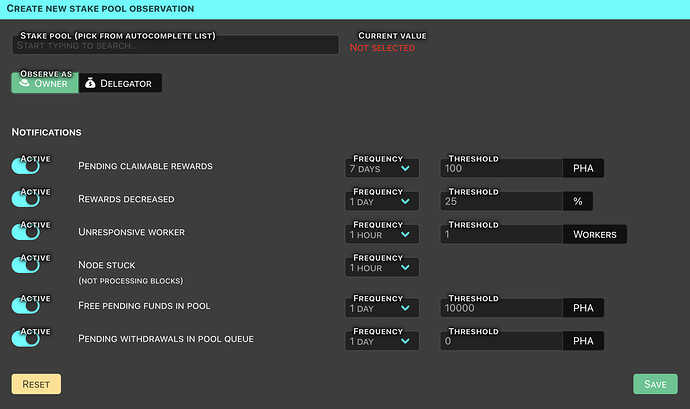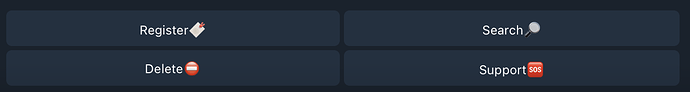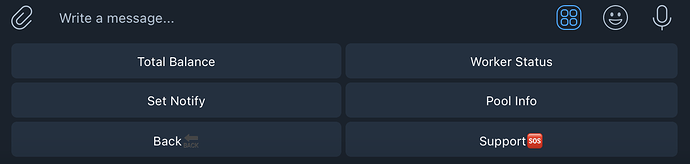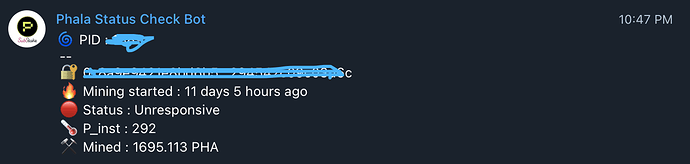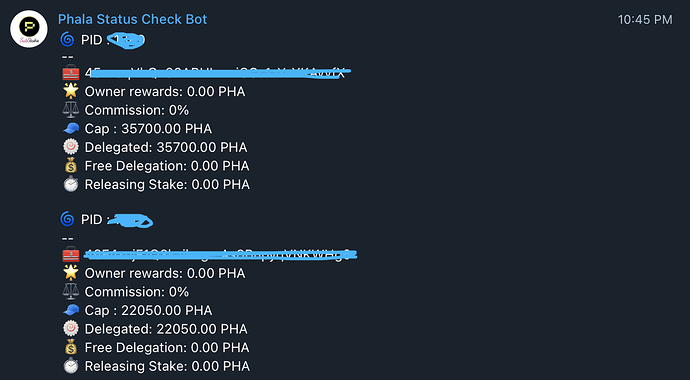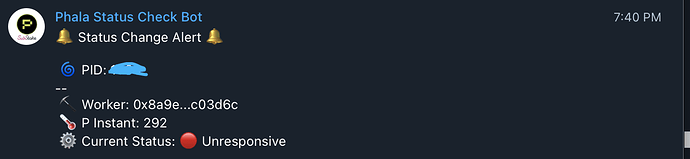Thanks to the efforts of community member @l00k#1990 and Korean Ambassador @KyleYoon#3912, they have made two excellent tools for the community:
- Khala Watchdog on Discord: https://khala.100k.dev/watchdog
- Phala status check bot on TG: https://t.me/phala_stat_bot
Now, our community manager Rhee made a video tutorial for community to understand the tools easier. This ten minutes of video must greatly improve your mining experience.
Tools’ Features Introduction
Miners can check and monitor the status of StakePools and workers through these tools. Delegators can use them to screen StakePools, to delegate, and monitor APR. In addition, there is a very detailed calculator in Khala Watchdog.
Khala Watchdog
Link: Phala Network Tools
-
Alternative StakePool filtering and sorting options. Delegators can choose how to filter the stakepool based on different preferences. A bad behaviors label is added to help delegators avoid risks.
-
A Calculator with lots of detail points. No matter how the user start mining Phala, it can calculate the rewards as a miner and the corresponding APR of the delegators by entering various cost information.
-
Watchdog on Discord can send reminders from the following aspects and it can be configured from the perspective of both Poolowners and Delegators. The reminder will be sent directly to the discord account in the form of a message.
Phala status check bot
Link: Telegram: Launch @phala_stat_bot
Features
-
The main function of the bot on telegram is to check pools/workers’ status and alarm.
-
Whether you are a delegator or a miner, you can register the corresponding pid to monitor the status of these StakePools and workers. And get notified as soon as a problem occurs.
What’s Else
The Analytics page on Phala APP (https://app.phala.network/analytics/) has been upgraded since Gemini Tokenomics update, and data is presented from multiple perspectives such as Worker, Delegator, and StakePool. The data will be continuously updated and upgraded.
Welcome to read and share.